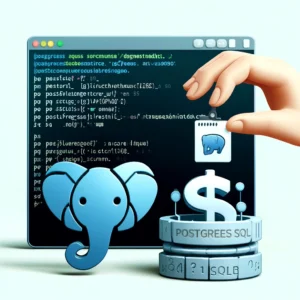Prerequisites
Before initiating the transfer, ensure the following:
- Access to Route 53 and the capability to perform domain operations on both AWS accounts.
- AWS CLI installed on your machine.
Transfer the Domain to Another AWS Account
Step 1: Log in to the Source Account
Log in to the AWS account that currently holds the domain. If you are not already logged in, execute the following command and provide the necessary credentials:
aws configureStep 2: Note Essential Details
Take note of the receiving account ID and the domain name you wish to transfer.
Step 3: Execute the Transfer Command
Run the following command to initiate the domain transfer:
aws route53domains transfer-domain-to-another-aws-account \
--region us-east-1 --domain-name example.com \
--account-id 123456787899The region can remain as us-east-1 for this operation and the account id is the destination account id.
Step 4: Save Operation Details
You will receive an OperationId and a Password in the response:
{
"OperationId": "o12654097-80f0-45ea-b747-77b3b07775d",
"Password": "*7$Example"
}Ensure you save this response securely.
Accept the Domain on the Receiving Account
Step 1: Log in to the Receiving Account
Log in to the AWS account where the domain will be transferred. Use the following command to configure your IAM user credentials:
aws configureEnsure the IAM user has the necessary permissions to accept the domain name.
Step 2: Accept the Domain Transfer
Run the following command to accept the domain transfer. Specify the password you received from the previous operation:
aws route53domains accept-domain-transfer-from-another-aws-account --region us-east-1 --domain-name example.com --password "*7$Example"You will receive an OperationId as a response:
{
"OperationId": "27z41bb6-907d-4b11-be4e-e417e291634f"
}Step 3: Track the Operation (Optional)
To track the operation, use the following command:
aws route53domains get-operation-detail --region us-east-1 --operation-id 27z41bb6-907d-4b11-be4e-e417e291634fThe output will display the operation details:
{
"OperationId": "27z41bb6-907d-4b11-be4e-e417e291634f",
"Status": "SUCCESSFUL",
"DomainName": "example.com",
"Type": "INTERNAL_TRANSFER_IN_DOMAIN",
"SubmittedDate": 1622171617.231
}Conclusion
It is important to note that transferring a domain will not automatically transfer your Hosted Zones and records. For detailed instructions on transferring hosted zones, refer to the official AWS documentation.
After the transfer, avoid deleting the hosted zone immediately. Allow 24 to 48 hours for the new nameservers to propagate globally to prevent downtime.