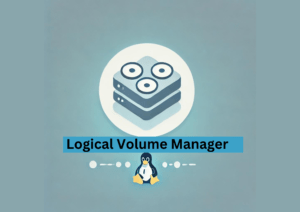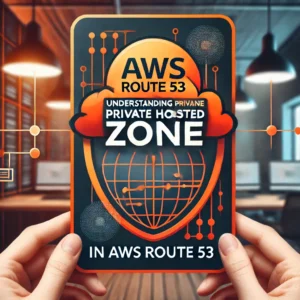This guide provides two methods for executing SQL scripts (.sql files) in PostgreSQL and details how to redirect script output to a file.
Executing SQL Scripts from the psql Prompt
To begin, log in to your PostgreSQL database using the psql command-line tool:
psql -U usernameOnce logged in, you can execute a script using the \i command, which takes the path of the script file as its input:
\i /root/test.sqlThis command will execute the script and display the results in the terminal.
To save the script output to a file, use the \o option before executing the script. This command sets the output file path and creates the file if it does not exist:
\o /root/output.txtNext, run the script as before:
\i /root/test.sqlThe script output will be written to /root/output.txt. Note that if you execute multiple scripts or statements after setting the \o option, all outputs will be appended to the specified file. The \o setting is temporary and will be reset once you exit the psql prompt.
Executing SQL Scripts from the Host Terminal
You can execute a SQL script directly from the host terminal without logging into psql by using the -f option:
psql -U your_username -d your_database_name -f /path/to/script.sqlTo redirect the script output to a file, use the -o option along with the -f option:
psql -U your_username -d your_database_name -o /path/to/output.txt -f /path/to/script.sqlThis command will execute the script and write the output to output.txt.
Conclusion
In this guide, we covered two methods for executing SQL scripts in PostgreSQL and redirecting their output to a file:
- Using the
psqlprompt with\iand\ocommands. - Executing directly from the host terminal with
-fand-ooptions.